
Due to COVID-19, higher education institutions around the world have had to adapt to meet the needs of their students. Virtual classrooms have become a necessity, not just an option.
Navigating virtual Zoom classes as a student can be frustrating and difficult to stay organized. Every Zoom session requires an identification code and password, which can become overwhelming if you have multiple meetings, one after another. Additionally, this information is often buried in an email and difficult to find when needed.
At Texas A&M University, Department of Engineering Technology and Industrial Distribution junior Jonathan Samuel realized quickly that there had to be a unified solution to these problems. Using his knowledge of programming with embedded systems and digital electronics, Samuel created a browser extension called Zoom Utils.
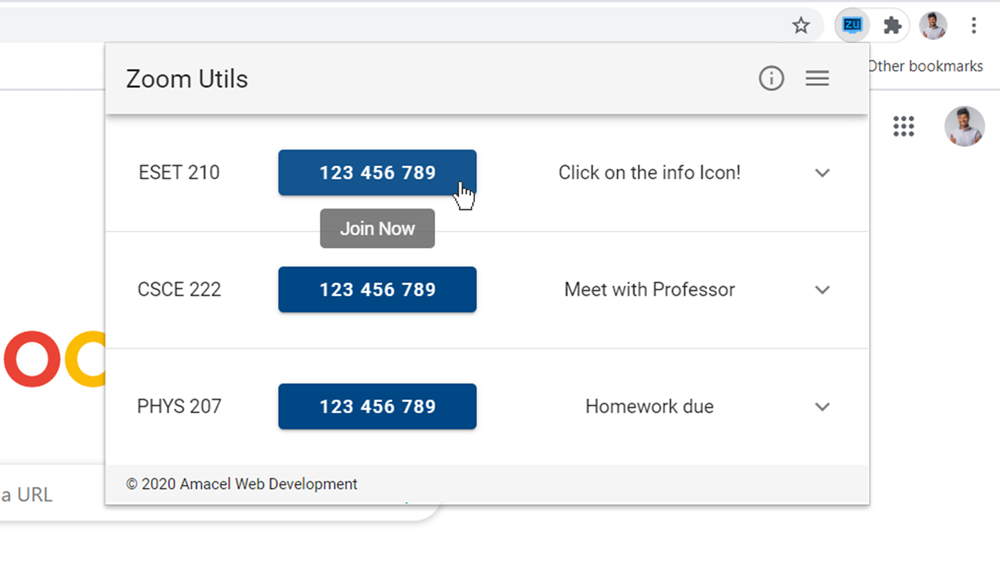
His extension is an intuitive, faster way to keep track of, notify and launch Zoom meetings encompassed in one application. Instead of students having to manually look through their emails for their classes, or even create bookmarks that don’t directly open the Zoom application, Zoom Utils allows students to input their classes just once and the extension takes care of the rest. There is also a built-in system to detect Zoom links, allowing Zoom Utils to add them to the extension for greater accessibility for students.
While Samuel created the extension on his own, he maintains that he could not have done it all alone.
“I have enlisted the help of a few of my fellow Aggies, as well as my friends back home to try to spread the extension around and help more students,” says Samuel. “At my internship at Dell, I made use of similar technology and applied many of those solutions and knowledge to this project. Furthermore, working at Provost IT, specifically the web content management team who builds many of the sites for the university, has helped me to grow in learning about accessibility as well as web development in my day-to-day work, which has really influenced the way I made the extension.”
This extension is not only useful for students, but can even help people who might be not used to the Zoom application, such as small children and the elderly. With its auto-join function, once you set up Zoom Utils, the computer can automatically join users who may not know how to use Zoom.
This could help people, such as essential workers, who can’t afford daycare while their child attends school remotely and can also help nursing homes connect the elderly with their families.
To use the extension, visit zoomutils.com or go to your web browser’s add-on store and install Zoom Utils for free.